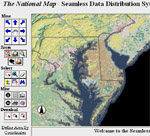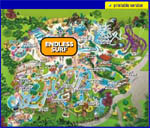Maps
Interactive
Animated
|
|
Interactive Maps
Definition - An interactive map is similar to standard maps, expect that it contains functionality that allows it to alter its appearence in order to provide better information to the map read. It enhances communication by adding the dimension of interactivity to the traditional map to enable faster, more flexible decoding.
“The power of the interactive map is in its ability to respond to input of the map reader.” (Rex Gammack)
|

Mapquest |

Electoral Votes |
Why?
- Provide user control
- Interactivity can add another dimension to a map's multiple layers of visual information to make decoding easier for the user.
|
Media used:
- CD-ROM - high data rates, large storage capacity,
- Internet - quick and easy to update, bec-oming universally accessible, can use real-time data
- Common Tools - SVG graphics, Macromedia Flash, HTML/Javascript
|

Internet Clickable |

Barcelona |
Interactive Maps must be:
- Dynamic - Able to change over time based on user's needs.
- Modifiable
- Functional - Serve a useful purpose.
- Seamlessly incorporate multiple media types
- Allow user interaction
|
Considerations:
- Target Audience - Who are your potential users? What are they looking for? Will they intuitively understand how to use the map-based product? Don't use features just because they're cool.
- Concept - What is the message or experience intended for the user? Will you be using a map as metaphor or content?
- Information Design - How are you categorizing your content for easy access and navigation? A flow chart is helpful here.
- Functional Objectives - What kinds of interactive features will help you achieve your objective? This defines the scope and level of interactivity of your project.
- Interface Design (GUI) - What should the user see first? Which visual variables will you use to help the user quickly see the hierarchical organization of your content or map? (visual hierarchy) MM designers use storyboards at this stage.
- Self Describing Symbol - Symbols that clearly indicate their use, no external explainations are needed.
|
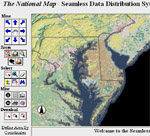
National Map |
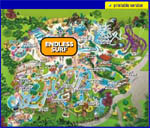
Fun Park
|
Conclusions:
- Which interactive features to include depends on objectives and target audience.
- The usability of your application depends on how well you understand the needs and behavior of your user.
- The power of interactive maps lies in the use of dynamic visual variables. As objects, each may have attrivutes, values, activation methods and behaviors. They may even have dynamic data capabilities.
- Object-oriented scripting languages such as JavaScript are a natural tool for the implementation of web-based interactivity. JavaScript objects have methods, properties, and events.
|
|
| << back |
Page 1: Interactive Maps |
|
|